Big news in the social media world lately! Meta announced the launch of their new social media platform, Threads. The new venture for the social media giant has a striking similarity to an already existing social media platform, Twitter.
On the surface, it seems like another social media platform to add to the growing industry. However, the past altercations between Meta CEO, Mark Zuckerberg, and Twitter CEO, Elon Musk, has created even more buzz around the two platforms.
But what is Meta’s Threads? How is Threads different from Twitter and how do you create a Threads account? Here’s everything you need to know
What is Meta’s Threads?
Meta recently introduced Threads, a newly launched app with the purpose of sharing brief text snippets. This conversation-based platform offers users the opportunity to express themselves and presents a serious threat to Twitter. Zuckerberg stated in a Threads reply, “Twitter has had the opportunity,” to become the top public conversation app, but “hasn’t nailed it.”
Additionally, Threads enables the sharing of photos and videos lasting up to five minutes. While the app stands alone, it serves as an online hub with integration to Instagram. Meaning, this requires users to have an Instagram account to sign up for Threads.
Threads vs Twitter
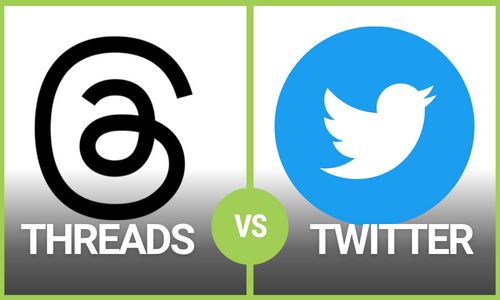
Although Threads is a new platform, it is straightforward in it’s purpose. Similar to Twitter, Threads is a microblogging platform for users to share short messages with the world. However, there are differences between the two social media platforms:
Character Limit
Threads has a character limit of 500, while Twitter has a limit of 280. This means that you can write more in a single thread on Threads than you can in a single tweet on Twitter.
Video Length
Threads allows users to upload videos up to 5 minutes long, while Twitter only allows videos up to 2 minutes and 20 seconds long. This makes Meta’s Threads a better choice for users who want to share longer videos.
Messaging
Threads does not have a built-in messaging feature, while Twitter does. This means that you can’t directly message other users on Threads. However, you can share Threads with other users via text or other messaging apps.
Audience
Threads is designed for a more intimate audience than Twitter. Your Threads are only seen by your followers, while your tweets are seen by anyone who follows you or who searches for your username. This makes Threads a good choice for users who want to share personal stories or updates with their close friends and family.
How do I sign up for Meta’s Threads?
Just use your Instagram account. Meta made it simple to sign up for Threads with the ability to sync everything – profile picture, bio, follower list – from your Instagram account. For simple instructions, download our step-by-step guide, How to sign up for threads.
