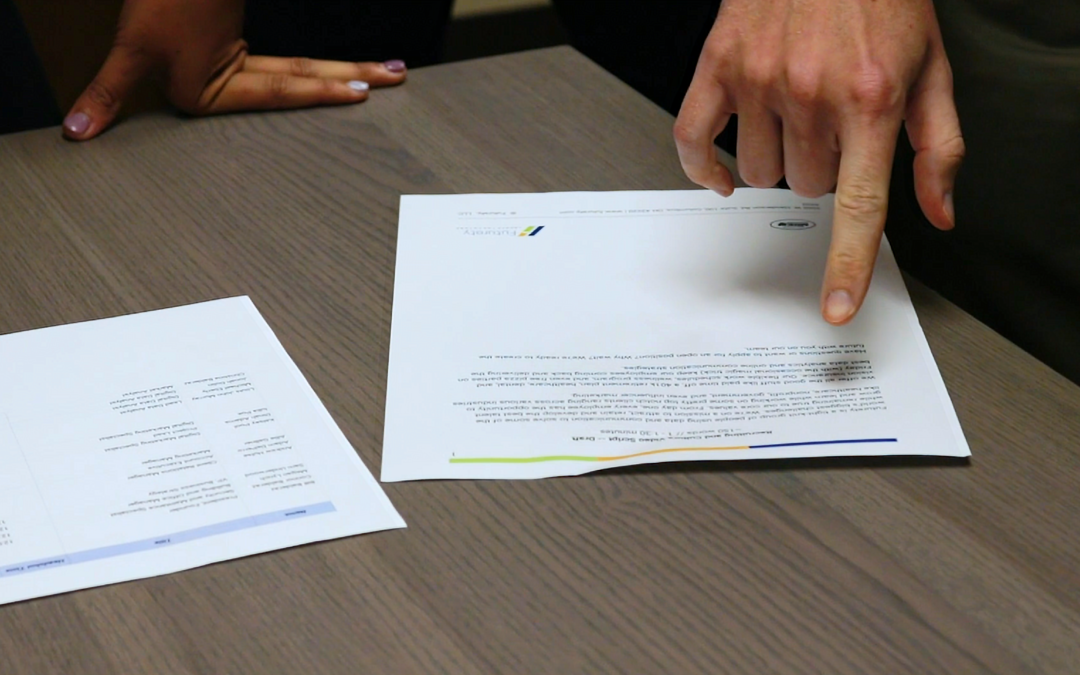What are Google Core Web Vitals and why do they sound scary? Don’t worry, they aren’t that frightening, but they are important! In short, this update affects website rankings and websites that fall within three certain metrics (LCP, CLS, and FID) will be given a better rank.
If you want to learn more about what Core Web Vitals actually are, check out our What are Google Core Web Vitals?
For now, let’s take a look at ways to improve your Core Web Vitals:
Lazy loading
Lazy loading is a ‘best of both worlds’ website feature emerging in popularity and usefulness. Implementing it into your website will allow you to keep all of your images and save on space and loading time. Fortunately, Lambda Test has a detailed guide on getting started.
Lazy loading is when new content, mainly images, is loaded only when the user scrolls to that content. In many cases, a blurry or pixelated image is loaded in place of the actual image to cut down loading time, keep costs low, and achieve your LCP score.
While there aren’t many cons to this feature, it should be said that it’s hard to predict what type of device a user will be on when visiting your site. Multiple layouts can lead to odd and distorted formatting, resulting in an unpredictable user experience. Regardless, web.dev claims lazy loading images is “reasonably uncontroversial” in its effectiveness to decrease loading time and enhance user experience.
It’s safe to say lazy loading is worth a low score for one of the Core Web Vitals.
Get rid of those third-party plug-ins
We know the FID Core Web Vital score depends on your site’s response time to a user’s action. A passing score should be between 0 – 100 ms, so it’s an important aspect of user experience.
There are many scripts essential for your site to work, but if your site has an FID score of over 100 ms, then there are some scripts that can be removed. You can analyze your Page Speed Insights Report to decide what is necessary and what can be disabled.
Give elements dimensions
Nothing curbs user experience more than a site sending you back to the top of the page because an image didn’t load fast enough. This is especially true for ads while on mobile.
To fix this issue, add dimensions to each element on your site. This isn’t a difficult task, but Shutterstock does a great job detailing the process of adding image dimensions. This will leave space for that image to load, even if it’s later than the text.
Combining this with lazy-loading is sure to give your site a visually appealing and stable look as well as putting you in a good position with the third Core Web Vital, CLS.
Ads, however, are a little trickier than that. Since you’re in the hands of the ad, you don’t have as much power to allocate where it goes. If the ad is too complicated, the best thing to do is consider removing the ad altogether. If there is a little more freedom, you can treat it like an image and give it dimensions for it to load into.
Each Core Web Vital is important in their own way but, without CLS, you won’t have to worry about FID; people aren’t going to stay on your site long enough to click on anything else.
To say this update is important is an understatement. Not only are Core Web Vitals used to improve user experience, following them depends on new users finding you online. Continuously improving your website and SEO strategy to follow the Core Web Vitals will only help you in the long run.